 |
| Students choose from four different modes: Adaptive, Self-Test/Quiz, Flashcard Boxes, and Matching Game. |
The Adaptive study mode passes through each card, keeping track of the known and the unknown, or the learned and the unlearned, words. Students determine themselves whether they know the word or not. Furthermore, the Adaptive study mode allows students to study the vocabulary chapter by chapter or in the entirety of the set, while also allowing students to revisit the words. Lastly, this mode allows students to switch between studying Latin to English and English to Latin.
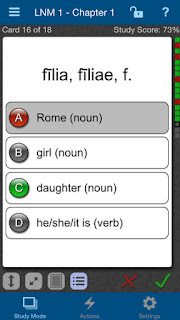 |
| Students can choose between a multiple choice option or just a single - the correct - option. |
The Flashcard Boxes mode uses boxes to sort the students's knowledge of the material. The cards can be filed into either the "Known," the "Unknown," or the "Mastered" box for future review. All the cards start in the "Unknown" box and as students cycle through the sets, they place the cards in the appropriate boxes based on their comfort with each. Afterward, students can choose which vocabulary box to study from to freshen up on the mastered cards and drill in the unknown ones - a great way for students to review many weeks' worth of materials for a midterm!
The Matching Game is an alternative to the standard style of flashcard drilling. The cards are set in a grid size of the students's choice, either 6, 9, 16, or 24 pairs. Then they simply hit the back of a card and try to remember its location while they hunt for its match. As the student slowly picks off each pair, they simultaneously unveil the image in the background. Match each pair to reveal the full image! There are a lot of pictures so the the students will have to solve each puzzle to reveal them all.
In addition to the activities, the app allows students to customize the appearance to suit their needs. They can adjust the font style as well as the size. So don't wait! Let students review and master the literary-rich vocabulary from multiple Bolchazy-Carducci titles and Latin authors using traditional flashcard quizzing from Latin to English or English to Latin, or explore other functions of the app. Vocabulary study has never been so easy or so convenient! And if you and your students like the gWhiz apps, stay tuned for a future blog post where I cover the multimodal vocabulary program, eyeVocab.
Do you have experience with gWhiz vocabulary apps that you would like to share? Are there unanswered questions remaining about how to use the apps? Have you experimented with other means of vocabulary acquisition? Do your students have opinions on the apps you would like to share? Leave a question or comment below! I would love to hear from you.
-Connor Hart
*Note that for this reason, LNM includes both a Reading Vocabulary list and a list of Vocabulary to Know.
Do you have experience with gWhiz vocabulary apps that you would like to share? Are there unanswered questions remaining about how to use the apps? Have you experimented with other means of vocabulary acquisition? Do your students have opinions on the apps you would like to share? Leave a question or comment below! I would love to hear from you.
-Connor Hart
*Note that for this reason, LNM includes both a Reading Vocabulary list and a list of Vocabulary to Know.

No comments:
Post a Comment